CMDHD in VICE
This is not a comprehensive tutorial on configuring or operating the VICE emulator. Many assumptions are made about your competence. The host platform in use is Linux, so you may have to adjust for your platform.
Files Required:
- The JiffyDOS ROM for a C64.
- The JiffyDOS ROM for a 1541-II.
- The CMD-HD BOOT ROM version 2.80.
- The CMD-HD Tools D64 disk image.
Create a blank DHD file:
In a terminal, create an empty file with a .DHD extension.
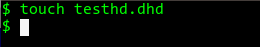
Inside VICE:
I suggest you start VICE by running x64sc from a terminal. There is some useful info that is shown on the console that can help during this process.
Set the kernal ROM to JiffyDOS.
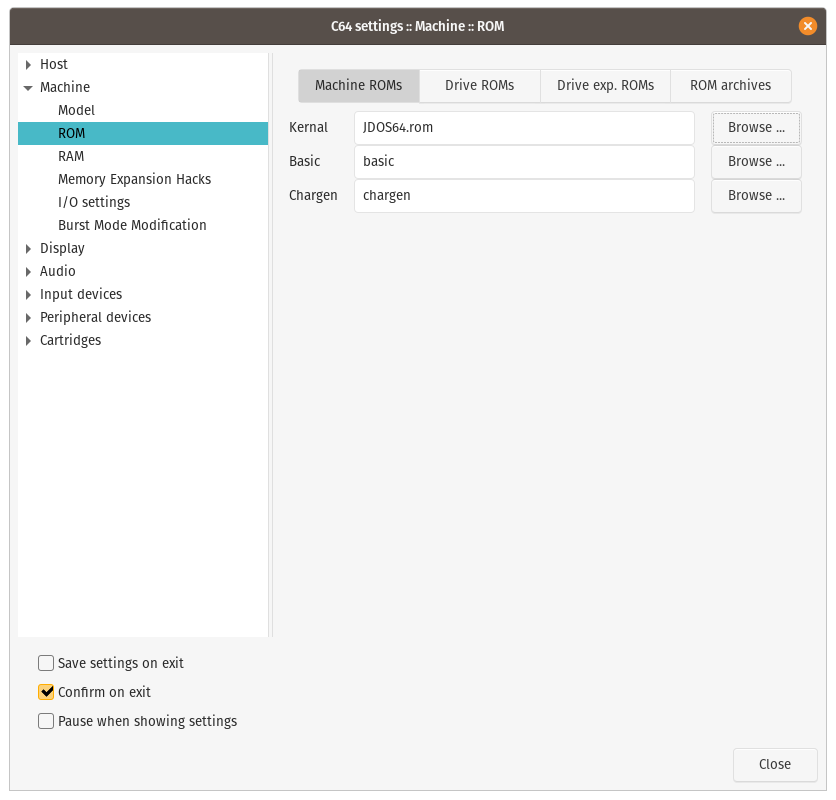
Set the 1541-II Drive ROM to JiffyDOS and configure the CMD HD drive ROM to the CMD-HD BOOT ROM file.
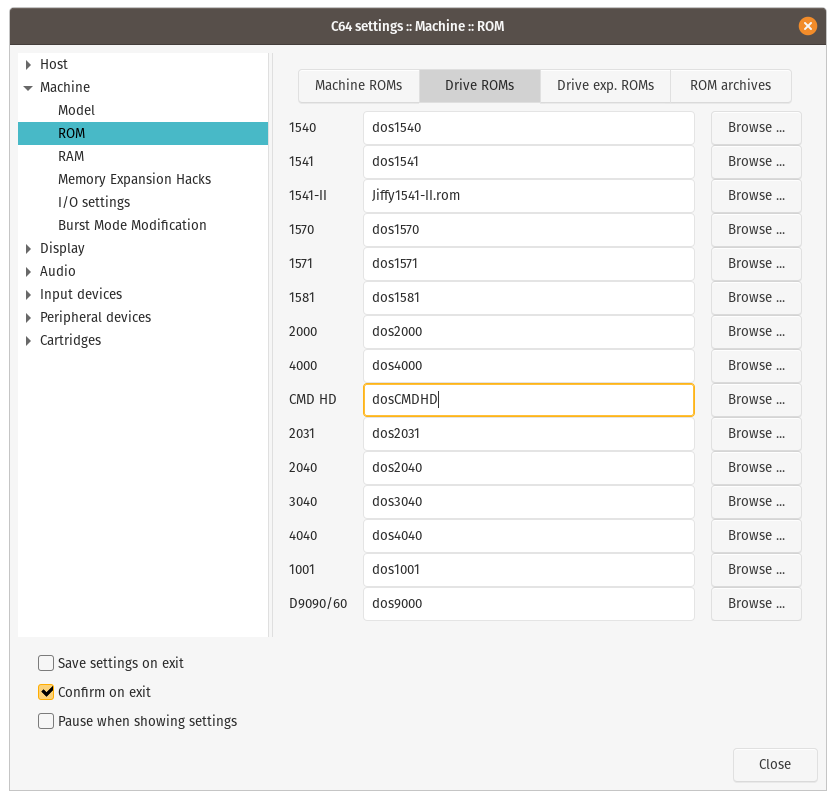
Attach your empty DHD file as device #9. The easiest way to do this is to press ALT-9. You will get some errors on the console if you started x64sc from a terminal.
Back in Settings under Peripheral->Drive set Drive 9 to be a “CMD HD”. Set “CMD-HD Fixed Size” to the size you would like your drive to be. In this case, it is 100 MB. You can also use the postfix “G” for gigabytes.
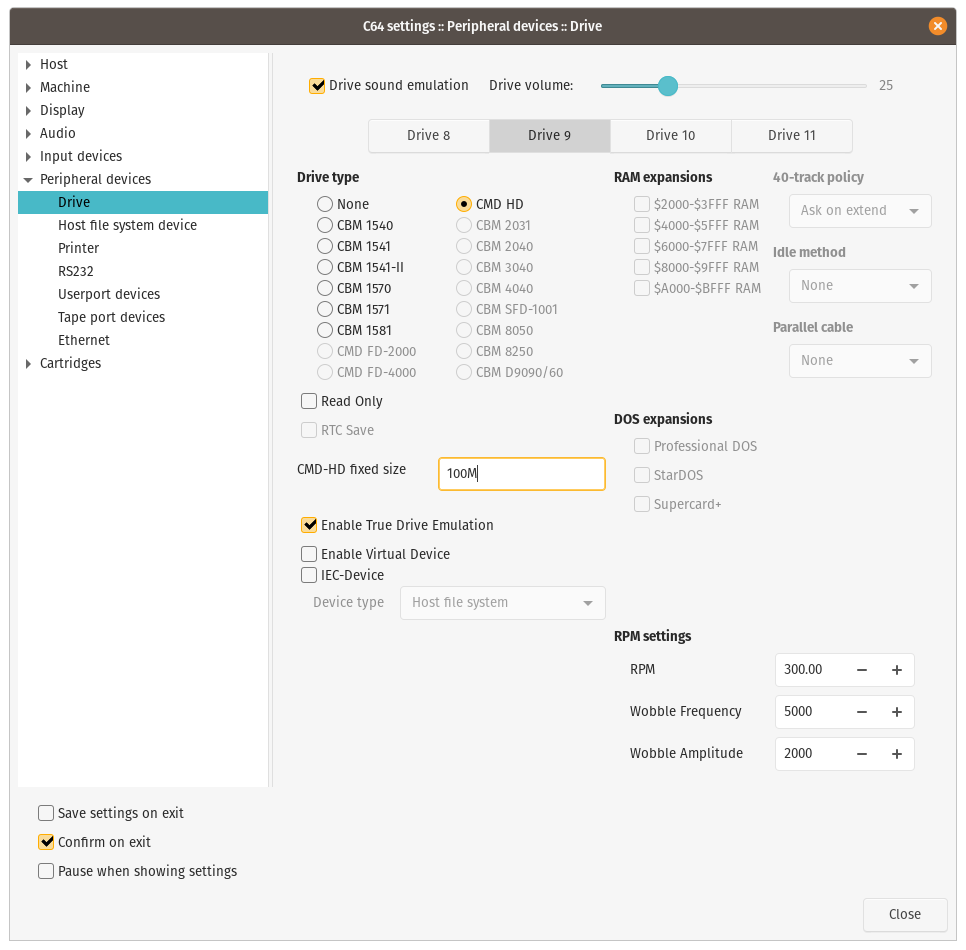
On the console you will get the message:
CMDHD: Image size too small, starting up in installation mode.
Attach the CMD-HD Tools D64 as device #8.
Load and run “CREATE SYS”. Choose the default starting block of 384 and answer Y to clear the area below system. Once this completes, reset the emulator with ALT-F12.
Load and run “HD-TOOLS.64”. Before passing the opening screen, use the drive reset menu which is accessed by clicking on the red LED on the status bar for device 9:0 and choosing “Reset drive #9 to Configuration Mode”.
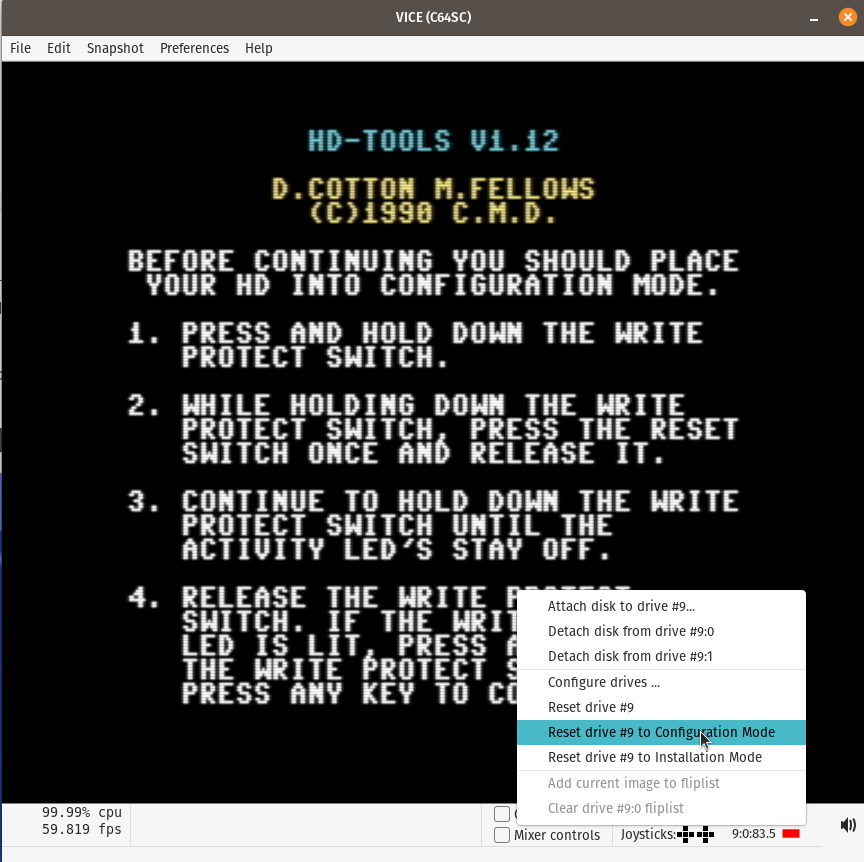
You should see the device 9:0 track/sector indicator jump to 72.5 indicating that it is safe to continue. Create whatever partitions you like, do a complete emulator reset with ALT-F12, and you should have a CMD-HD on device 9 all ready to use!